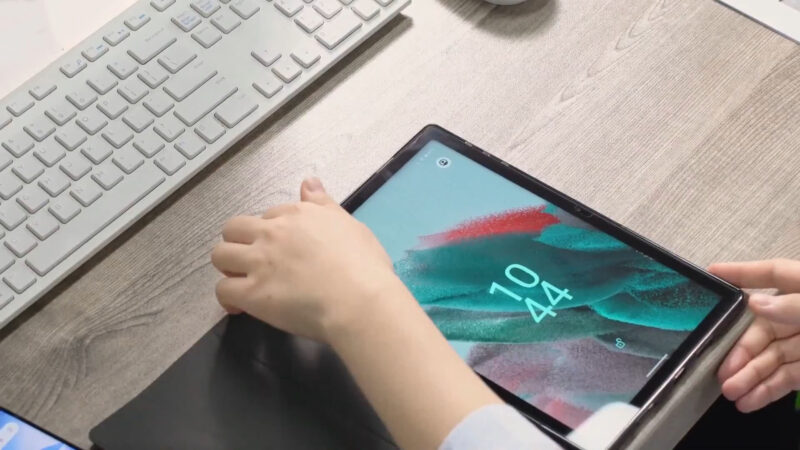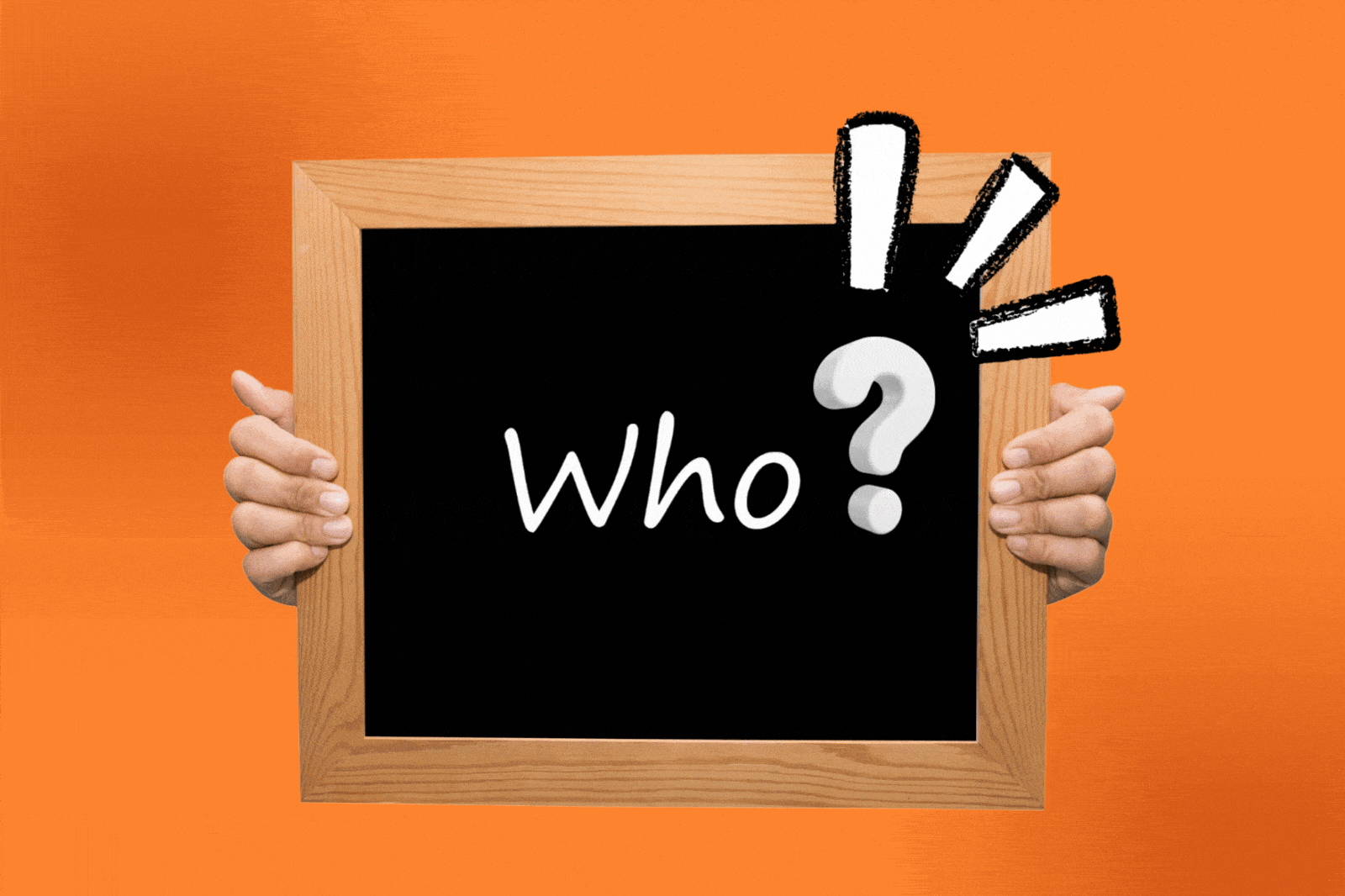Privacy and safety on the internet have become key concerns. Web browsers, internet service providers (ISPs), search engines, network administrators, government agencies, hackers, and apps access your online activities. As a result, most people seek ways of searching anonymously over the internet.
United States adults spend approximately four hours daily browsing the internet. Internet users can use several methods to ensure their internet experience is safe and private. Keep reading for secure and private web browsing tips.
1. Use a Virtual Private Network (VPN)
Using a VPN is one of the best ways of being anonymous on the internet. When using a Virtual Private Network, internet traffic is directed via a secure network connection. Furthermore, the VPN software hides your IP address and encrypts your data, making it inaccessible to any third parties.
You can use a VPN for all your internet needs, from sending and receiving sensitive information and using public Wi-Fi to watching your favorite videos on YouTube and Netflix. These tools add an extra security layer, which is essential for businesses and individuals using remote access.
Besides allowing you to privately browse internet, a VPN can help bypass geo-blocking. You can access foreign libraries, watch foreign films, and enjoy broader game libraries.
2. Using a Private Search Engine
Though most people use incognito mode, more is needed to secure your privacy and hide your browsing history. Google faced a lawsuit for assessing users’ data even when using its browser’s private mode. However, the best private search engines don’t track your internet activities nor store your browser history.
Private search engines provide one of the best ways of searching anonymously on the internet. Furthermore, there are numerous options to choose from: check here for our top picks. Secure search engines allow you to control your data and surf the internet without the prying eyes of third parties.
3. Update Your Antivirus and Firewall Protection
Using the best private search engines and being smart on all the files you download, and links you click does not guarantee safety and privacy on the internet. Ensuring that you have an updated firewall and antivirus software is vital.
Cybercriminals hide malware in reputable sites and attachments from trusted sources. Using firewall protection and antivirus software is a cost-effective way to ensure you browse the internet safely.
4. Update Your Browser and Plugins

Web browsers allow you to surf the internet on any device. They are your initial point of contact with the World Wide Web. Developers release updated versions with advanced features that improve user experience, privacy, and security. Updating your browser and plugins has numerous benefits, from enhanced security to better speeds. Furthermore, most sites stop providing support for older versions because of security and compatibility concerns.
Cybercriminals target web browsers’ vulnerabilities, and one way of deterring this is by releasing frequent updates that fix security bugs. Updating your browser to the latest version is one way of securing your data and privacy. Most browsers have the automatic update option that ensures that the browser updates itself with every version release.
5. Use a Password Manager
Most web browsers have built-in password managers that prompt you to save passwords. Though this feature will prevent you from worrying about remembering all your passwords, it comes with a security risk. Hackers could steal all your passwords in an instant.
The best alternative is to invest in a third-party password manager. Third-party password managers allow fast access to your passwords across multiple platforms and devices. Furthermore, some offer multi-factor authentication options.
6. Delete Web Browser Cookies and Caches

Cookies and caches can enhance your online experience by saving your browsing data. They remember parts of your frequently visited pages and help them load faster. Though cookies can be helpful, they can also compromise your privacy. According to Business Insider, third-party cookies have the highest risk to your privacy. Such cookies can record and track your online activities even after you leave the initial website.
Internet users visit multiple websites daily, which create cookies to gather data. You can control how much data they collect by regularly deleting browser cookies and caches. Though you can manually delete cookies and caches from browsers, software options automate the process and make it easier.
7. Disable the Autofill Function
The autofill feature makes your browsing experience easier by automatically filling in form fields with commonly used data such as credit card numbers, addresses, names, and passwords. Though it is a time saver when populating forms, it makes it easy to fill in personal information on forms designed by cyber criminals. Furthermore, anyone with access to your PC can retrieve the saved data.
8. Enable HTTPS-Only Mode
Browsers use HTTP or HTTPS to transmit information. HTTP is not encrypted, but HTTPS uses Secure Sockets Layer (SSL) or Transport Security Layer (TSL) to provide encrypted and authenticated links between computer networks. This security layer ensures that the hackers cannot read the information even if they steal it during transmission. Enabling HTTPS-only mode will ensure you avoid unsecured sites.
9. Using a Proxy Server
A proxy server enables you to be anonymous on the internet by acting as an intermediary server between the user and the internet source. Though it is similar to a VPN, a proxy server does not encrypt the data it transmits. Therefore, it would be an unnecessary security layer if you already have a VPN.
10. Use an Ad-Blocker

Surfing the internet comes with too many ads, some of which contain malvertising, which involves hiding malware in digital ads. Ad-blockers minimize malvertising attacks and safeguard you from potentially harmful content. An ad blocker integrates with your web browser and blocks specific content using multiple filters.
In addition to preventing malvertising, the ad blocker will block fake news, remove distracting ads, and make web pages easier to read. However, the ad blocker will deny the publisher revenue that most websites earn on a pay-per-impression basis.
How Can I Browse Safely Anonymously?

Browsing completely anonymously is impossible. Internet service providers, government agencies, browsers, apps, and hackers use many data tracking and collection methods. But, there are several ways that internet users can browse unanimously. These strategies include using the best private search engines, VPNs, and proxy servers.
What is the Most Secure Way to Browse the Internet?
Though there is no truly secure way of browsing the internet, users adopt several strategies to ensure they safely and privately search the internet. Updating firewalls and antivirus software, deleting cookies and caches, updating your browser, and using a password manager are some ways to enhance your data security. We recommend using multiple strategies from this guide to ensure your online experience is safe and private.
Related Posts:
- How to Conduct Online Research Safely Without…
- 10 Best Wifi Extender for Spectrum Internet 2024 -…
- Wireless Access Point - For Effective Internet Connection
- Does CPU Affect Download Speed - Why Your Processor…
- How to Fix Slow Internet Connection 2024: Top 13…
- Verizon Fios vs Spectrum - Compare Internet & TV Packages